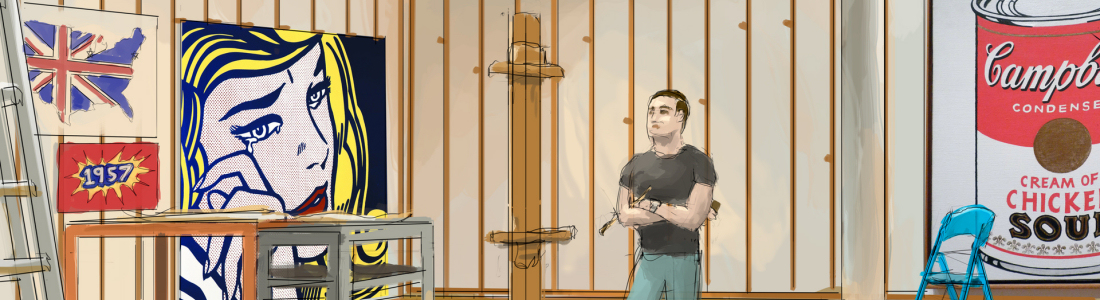Technical issues with your SegPlay® PC? It’s not you, it’s us.
Okay…maybe it’s you.
Either way, there’s no need to get nuts – we’ll fix you up fast. First, try this:
- Download the latest version of the software – the problem may already be fixed.
- Look through our Getting Started Guide.
- Look through our Frequently Asked Questions.
Make sure you have administrative privileges on your computer. If not, contact your system administrator for help with installing SegPlay® PC.
Still not working? Why not ask our technical support team? Just fill out and submit the following form and we’ll get back to you with some helpful tips.
If your security software won’t let you mail us this form, send us an email and tell us the problem. Be sure to include your name and the email address you used for making the original purchase.